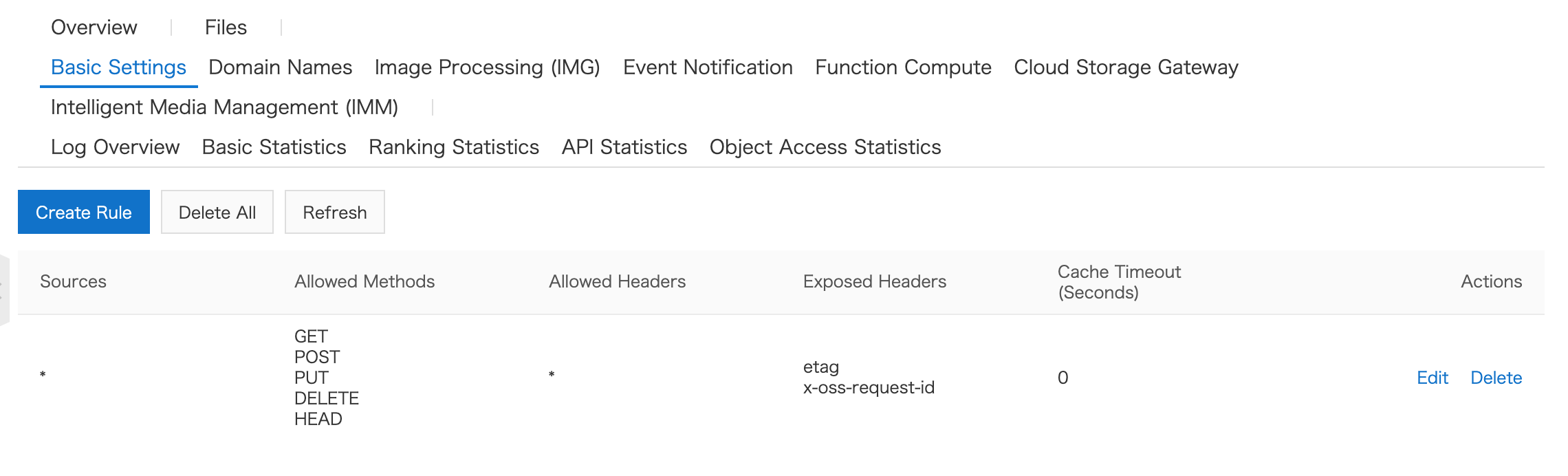Aliyun OSS config
Purpose
We found that during the debugging process, customers found that they could often report cross-domain errors or upload failures. Here we provide an oss debugging method that can quickly upload uploaded pictures and documents. After the product is out of the testing period, be sure to pay attention to the need to change to a higher security configuration.
The configuration steps
- Allow public read and write
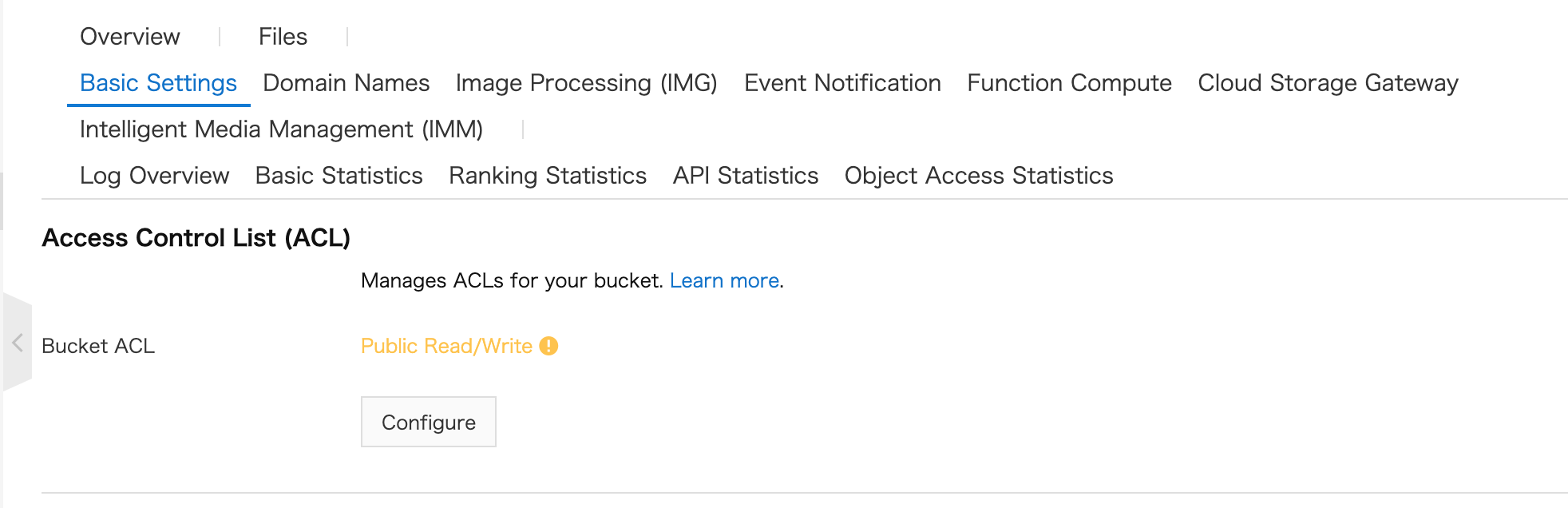
- Cross-domain settings